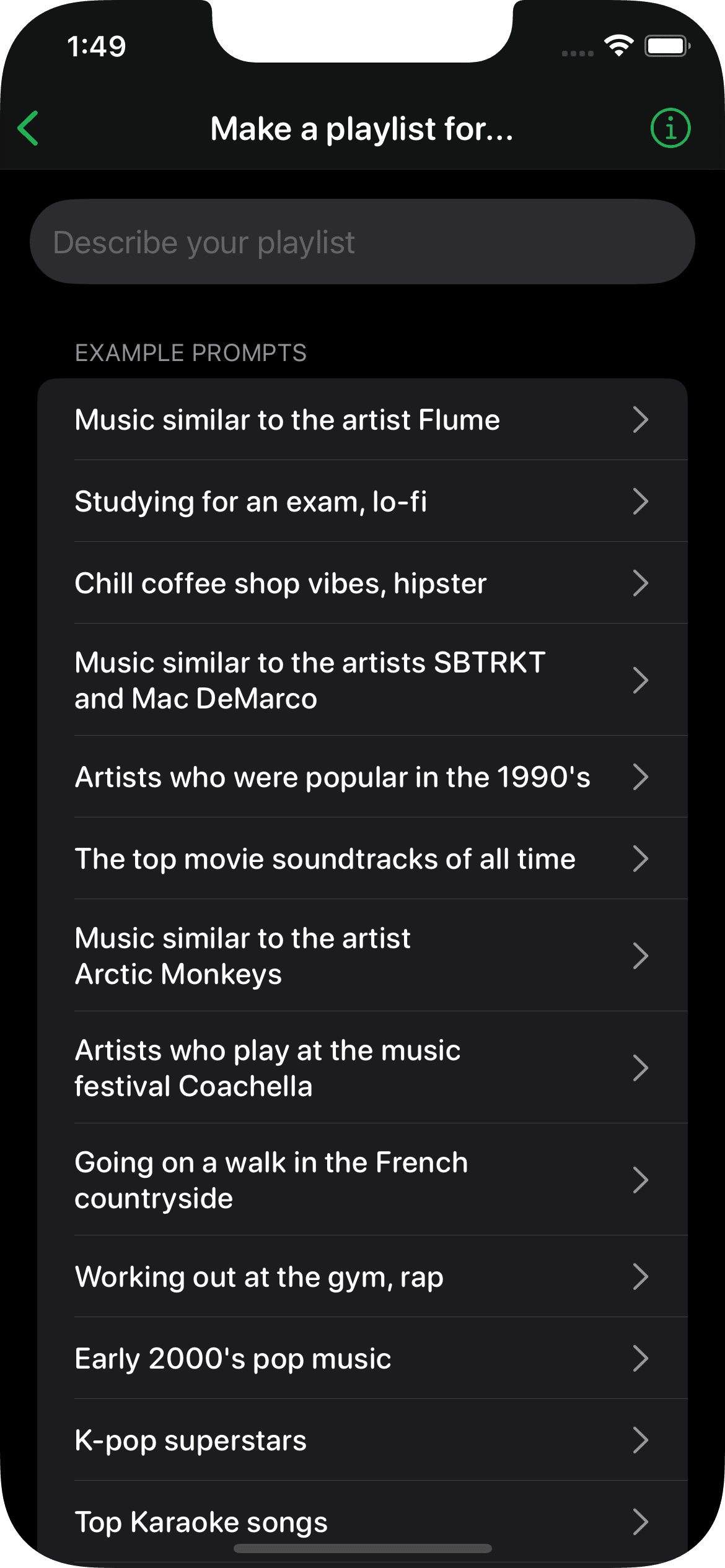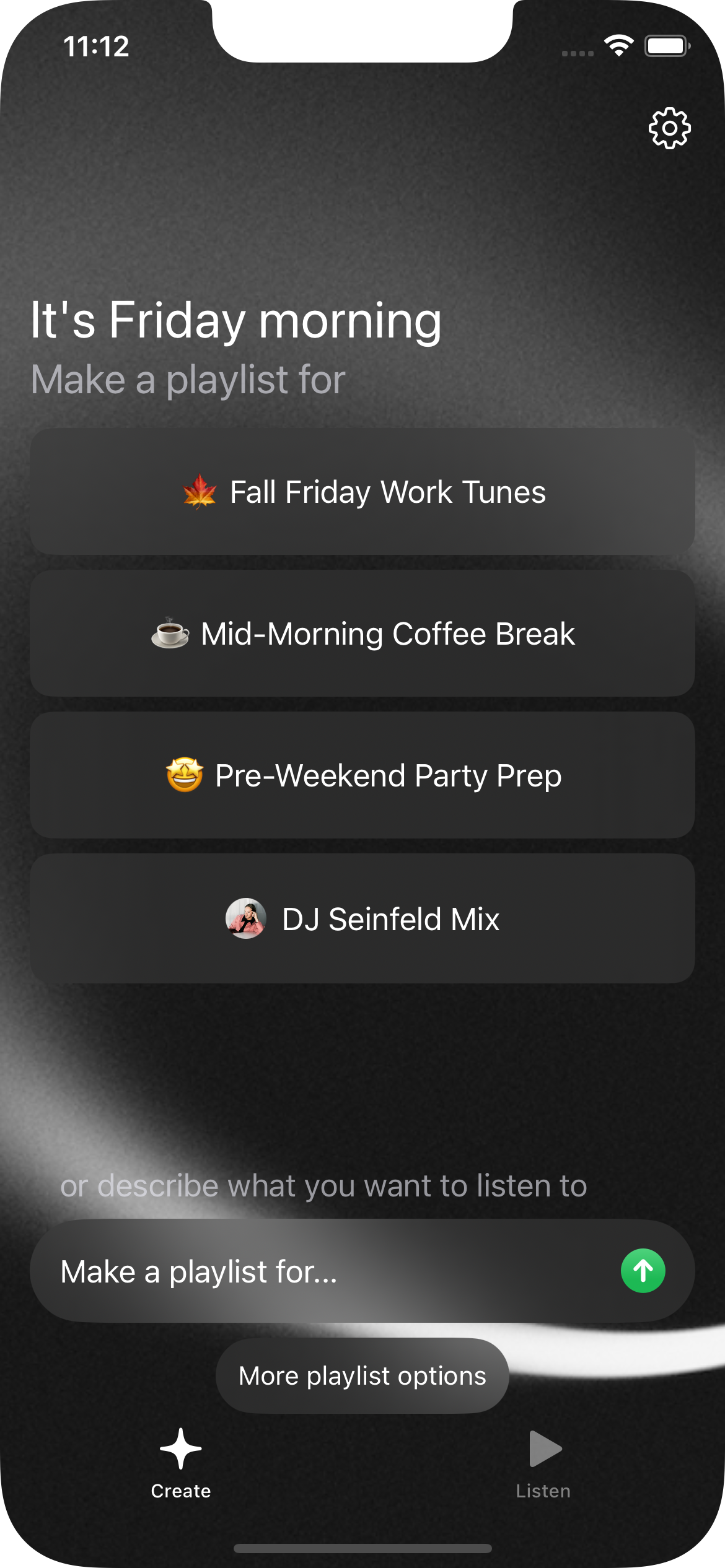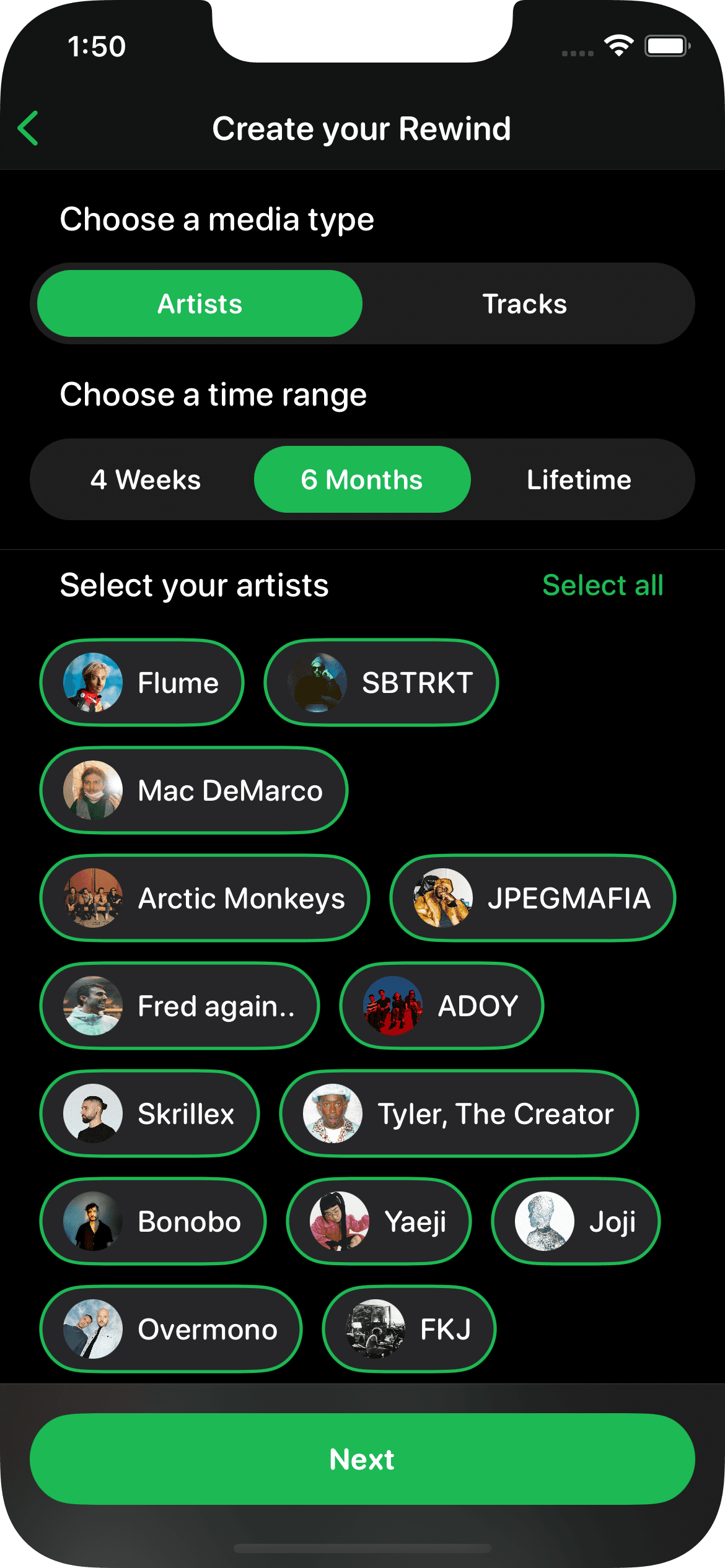Discover music with AI
PlaylistAI was built to give you the power to make a playlist for any moment, right when you need it.
Unique music discovery experiences you won't find anywhere else
Instant playlists for music festivals
Upload a music festival poster and we'll make a playlist of the performing artists.
Turn any thought into a playlist
Enter a prompt like "Early 2000's pop music" or "Playing board games on a rainy day" and AI will make the perfect mix.
Revisit your favorite music
Make playlists of your top tracks and artists for the past 4 weeks, 6 months, or all-time.
Find the friends of your favorite artist
Choose an artist and AI will find their friends to make a playlist.
Blend genres together
Select multiple genres and get music recs, with bpm range filters.
ID songs in TikTok videos
Scan videos to find what songs they use and add similar music to make a playlist.
Join over 100,000 people discovering music on PlaylistAI
Frequently asked questions
If you have anything else you want to ask, send an email.
How can I manage my subscription?
If you subscribed on web you can manage or cancel your subscription at this link. Otherwise, go to the Settings app on iOS to manage your subscription.
How do I stop songs from being added to my Apple Music library?
You have to turn off the toggle in the Settings app at Settings -> Music -> Add Playlist Songs. Apple Music doesn't offer a way to control this from within PlaylistAI.